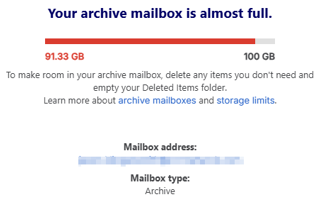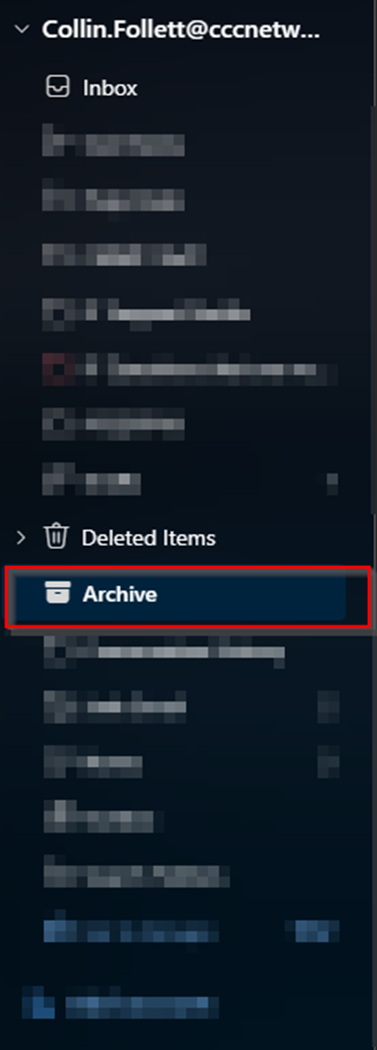Dec 26, 2025
 47
47
The Online Archive is a Microsoft 365 feature that offers a place to store emails to make room in your Inbox or to file older messages you don't need to readily access.
The Online Archive stores mail in a separate cloud mailbox instead of on your computer
If you are receiving notifications that the Archive Mailbox is full like this:
it means your archive mailbox is almost full.
There are 2 things you need to do in order to empty it:
- Locate the online archive folder
- In Classic Outlook it will be located on the left hand side it will be titled Online Archive - "Your work email here"

- In this folder you need to delete what you no longer need/want in the Online Archive inbox and then delete them all again in the deleted items inbox as well.
- In the New Outlook it will be located here
- This is the In Place Archive, the process will be the same. Delete what you no longer need and then delete from deleted items again.
The bigger the email is, including large attachments, the more space it will take in the archive folder.